This is the introduction to an Article.
Click the button to read the Full Article.
Full article
You clicked the button in the Article Introduction.
You are now reading the Full Article.
How to create and publish articles in your website
Learn how to add and edit website content in our JOOMLERS.UK User Guides.